TRY OUR GAME!

Disaster Lab
A 2D platform game teaching chemistry lab safety rules through disasters
Teammates:
-
Hao Li (Developer)
-
Qianhui Sun (Game Designer)
-
Xiaofei Zhou (Visual Designer)
Duration:
-
March 2019 - May 2019
INTRODUCTION
01
Background:
Lab safety is one of the most important aspects in chemistry experiments. Although people keep reiterating its importance, accidents that could have been avoided still happen. Therefore, it is meaningful to use the game to teach lab safety rules.
About the Game:
The game has 3 levels: (1) Gear up and get ready! (2) Clean the environment (3) Let’s do experiment. Each level targets at specific learning goals as described in the goals section.
Each level consists of 4 different types of scenes: (1) Main menu, (2) Level description scene, (3) Actual game level, (4) Feedback scene. The description scene will specify level setting and objectives, and the feedback scene tells players what learning goals they have achieved.
Target Players:
Middle / high school students.
My Contributions:
-
Brainstormed and proposed parallel game design ideas
-
Used MDA framework to design game mechanics and dynamics
-
Made paper prototypes and performed play testing on 5 players
-
Designed posters and player facilitator guides


02
EDGA FRAMEWORK
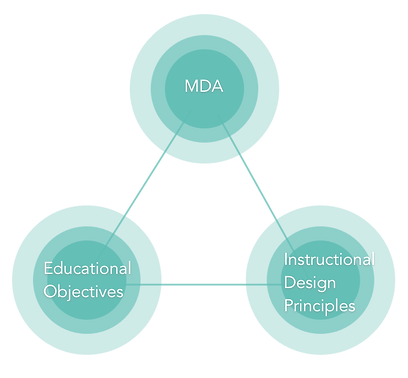
FEATURE 1. MDA FRAMEWORK

MECHANICS
Game layout and components

DYNAMICS

How does the game feedback look like?
AESTHETICS

How juciful is the game?
MECHANICS
Chemistry Version of Super Mario
As the player moves forward, there will be a couple of chemical experiment equipment along the way, such as beaker, flask, tube and alcohol lamp that the player needs to collect. There will be NPCs (non-player character) who violate lab safety rules (e.g. eating in the lab, littering carelessly) that the player needs to get rid of in order to pass the level.
DYNAMICS
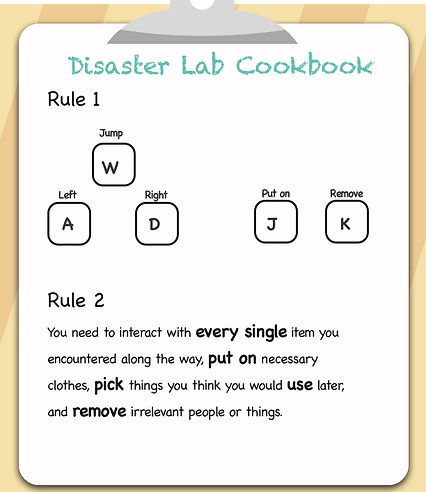
Move / Jump / Pick / Remove
-
The player needs to move or jump to navigate in the game.
-
When running into experiment equipment, such as flask, tube, goggle, the player needs to pick them up.
-
When meeting safety hazards, such as exposed electric wires close to water, the player needs to remove them. Otherwise, disasters are triggered that cost players life.
-
At the end of each level, a final screen would show the player how many equipment he or she has successfully collected.
AESTHETICS
Discovery
Players will experience an adventurous and discovery journey, in which they need to identify a series of dangers or misbehaviors and deal with them correctly to avoid potential disasters.

Challenge
It is challenging to identify all the hidden dangers correctly and smoothly. Only when all the mistakes are identified could the player level up.
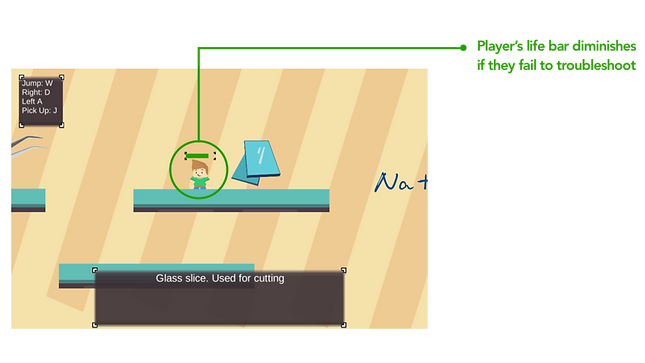
Multimedia
The game uses exaggerated images, sound effect, animation to show disastrous outcomes in order to leave a deeper impression on players and inform them of the importance of lab safety.

FEATURE 2. CLEAR INSTRUCTIONAL OBJECTIVES
TYPES OF GOALS
Conceptual
C-1
Recognize dangerous equipment in a lab (alcohol lamp, knife, tubes and etc.)
C-2
Recognize common dangerous chemicals (flammables, strong acid & base, compressed gases and etc.)
Procedural
P-1
Identify unsafe behaviors, inappropriate environment settings and unsafe equipment operation.
P-2
Identify proper operation and necessary equipment to ensure safety.
Dispositional
D-1
Put lab safety as top priority
D-2
Be respectful for chemical lab environment and keep it clean
D-3
Take responsibility to point out safety issues in labs
GOAL - LEVEL MAPPING
Levels
Goals
Descriptions
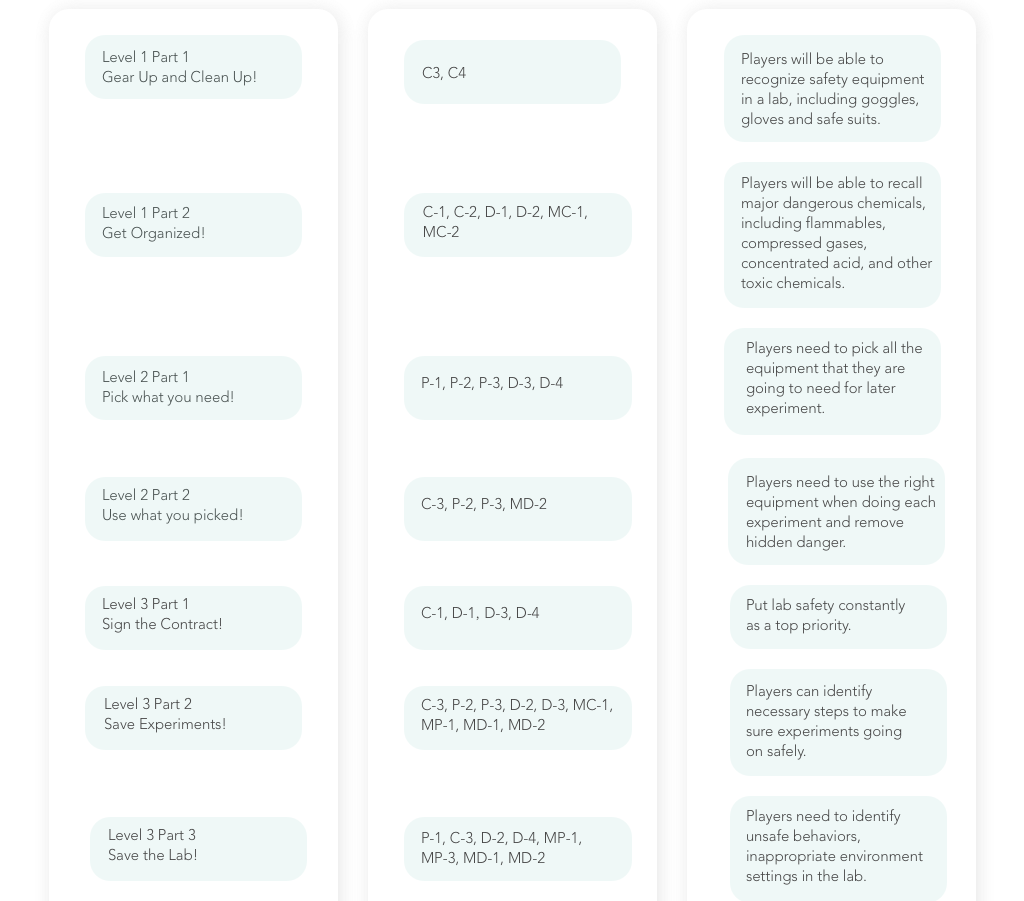
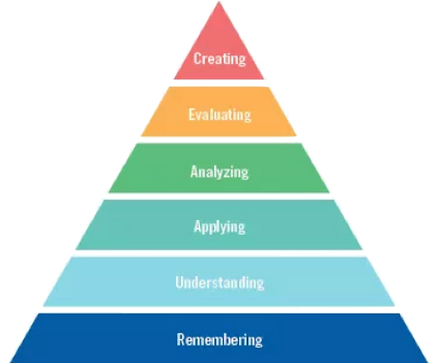
Bloom's Taxonomy
FEATURE 3. INTEGRATION OF INSTRUCTIONAL DESIGN PRINCIPLES
1. IMMEDIATE FEEDBACK ON ERRORS
There is a summary screen at the end of each level, showing what players did correctly and what they did incorrectly. Players would also lose life if they forget to perform certain actions and trigger disasters.
For example, had the players forget to open the ventilation fan, they would be poisoned by toxic gases.
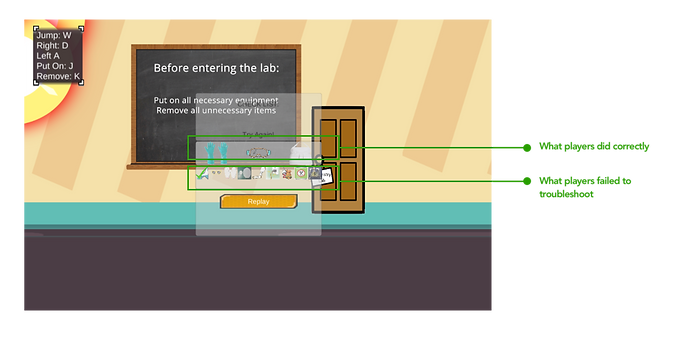
2. CONTRASTING CASES
In some cases, we provide contrasting cases that players need to distinguish.
For example, players need to choose if whether to wear cotton or rubber gloves to do experiment. The required comparison adds desired cognitive dissonance to players.
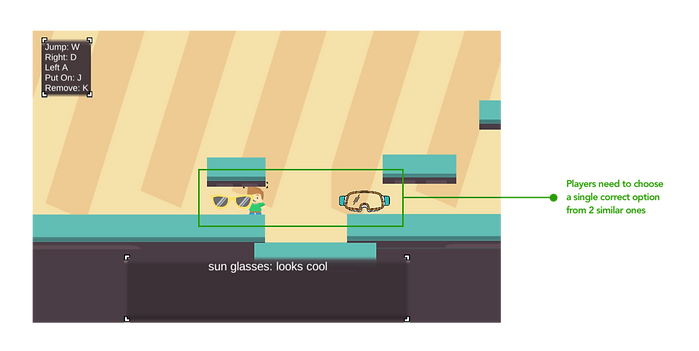
3. APPLICATION
In level 2 and 3, we provide adaptations of real high school chemistry experiments to players and make deliberate practices on key misconceptions.
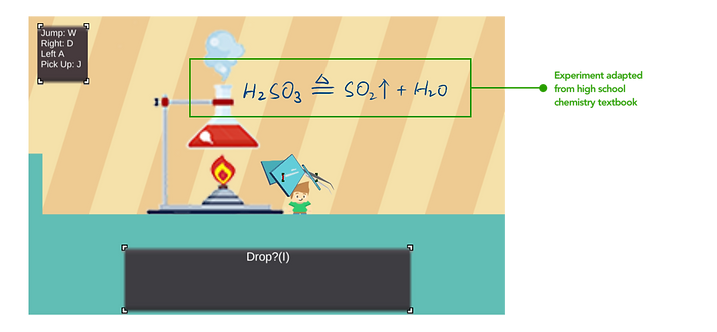
4. MINIMIZE WORKING MEMORY LOAD
We keep the usage of buttons on the top of player’s window so that they are always able to see without having to remember the keys. Therefore, players could concentrate their efforts on the game and learning objectives, instead of focusing on remembering rules.
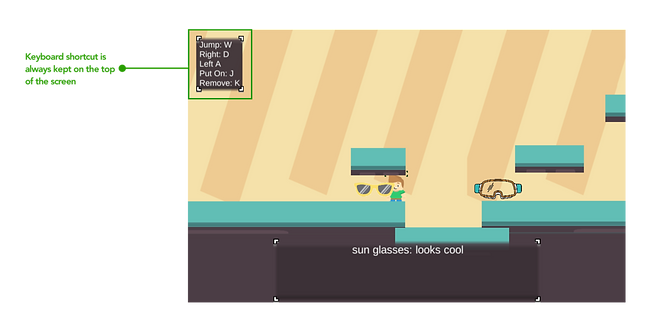
03
IDEATION
PARALLEL DESIGN
In the ideation stage, we ideated 3 different ideas and rapidly made paper prototypes and recruited participants to play-test.
INITIAL PLAYTESTING
Chemical lab version of Dumb Ways To Die. Unsafe & inappropriate operations will cost players life.
01
A battle game in which players fight against each other by destroying enemy’s experiments with appropriate chemical agents.
02
Chemical lab version of Super Mario, a strategy game in which players solve problems and collect rewards along the way.
03


We tested on 3 METALS students, according to the feedback, we decided to go with Idea 3 because the mechanics makes the most sense.
04
PROTOTYPING & PLAY-TESTING
PAPER PROTOTYPING
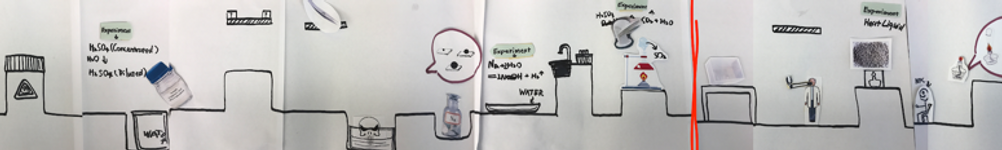

Player Canvas
We cut out all the necessary components like chemical reagents, equipment, avatar, NPCs, and put them together on a paper canvas. All these elements are easily movable.
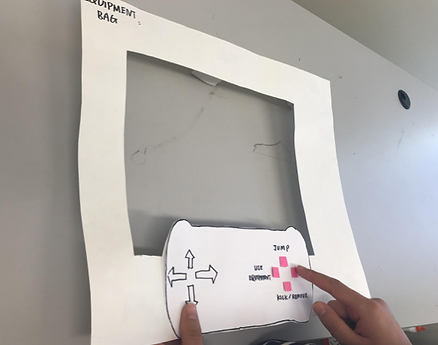
Player Frame & Controller
In order to give the most authentic playing experience, we used frame to confine horizon of players as if they were playing in front of screen.
PLAYTESTING
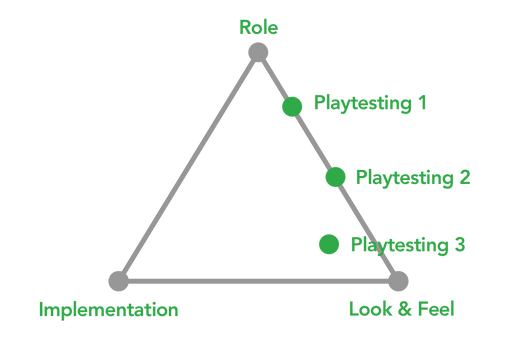
PLAY-TESTING 1: Paper
Goals
Check if the mechanics of the game makes sense to players.
Iterations
-
Re-evaluated the functionality of buttons on the controller like jump, kick / remove.
-
Added ‘use’ button for consistency with Level 2.
-
Added word explanations to some scenes, reorganized the chemicals and those mal-behaved NPCs.
PLAY-TESTING 2: Paper
Goals
Make fine adjustment to game mechanics and dynamics
Iterations
-
Add hint options (Eg. Think of what you would need in order to dilute concentrated sulfuric acid)
-
Add feedback messages (Eg. Glass rod drainage is required when diluting concentrated acid!!)
-
Change the sequence of some scenes to better match the real sequence of a chemical experiment.
-
Add scaffolding levels to make the first two moves scaffolding moves to get players familiar with the game setting (e.g. Add an opening message before each level)
PLAY-TESTING 3: Digital
Goals
-
Make fine adjustment to game mechanics
-
Evaluate the look and feel of game
-
Evaluate the jucifulness and playfulness of game
-
Debug possible mistakes
05
EVALUATION & NEXT STEPS
EVALUATION
According to Culyba (2018), there are 5 levels of evaluation to justify the credibility of an educational game. We believe that we did at least the first 4 levels. Our evidence (quotes and process) is shown in the figure below.
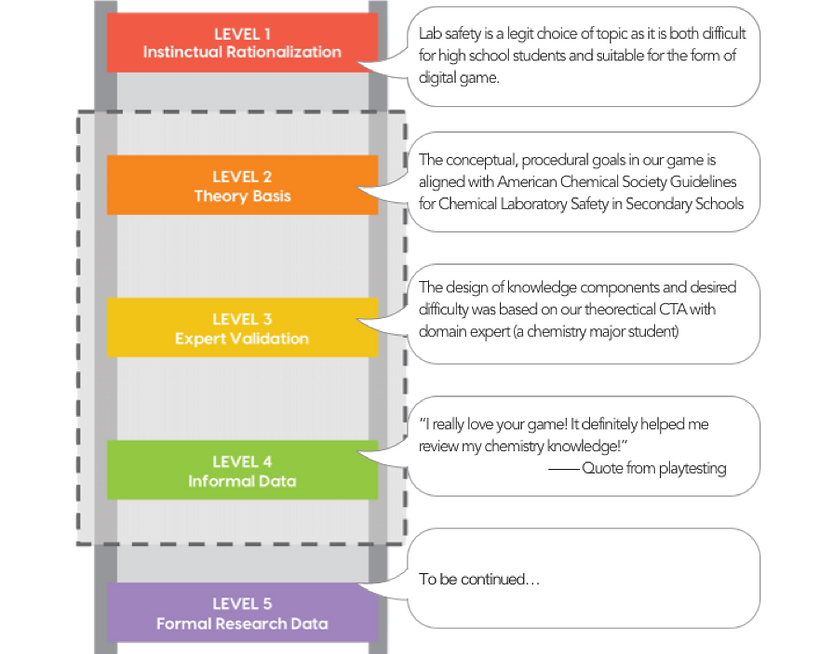
NEXT STEPS
-
Gather quantitative feedback on the game play, e.g., error rate, learning curve, pre-post test.
-
Imbed adaptive playing like IRT. Players who play well in previous levels could go directly to harder levels.
06
REFLECTION
-
Make sure the gaming components are in line with instructional purposes
-
Make sure the entertaining effects don't overwhelm serious learning
-
It's good practice to do make design & development in parallel
