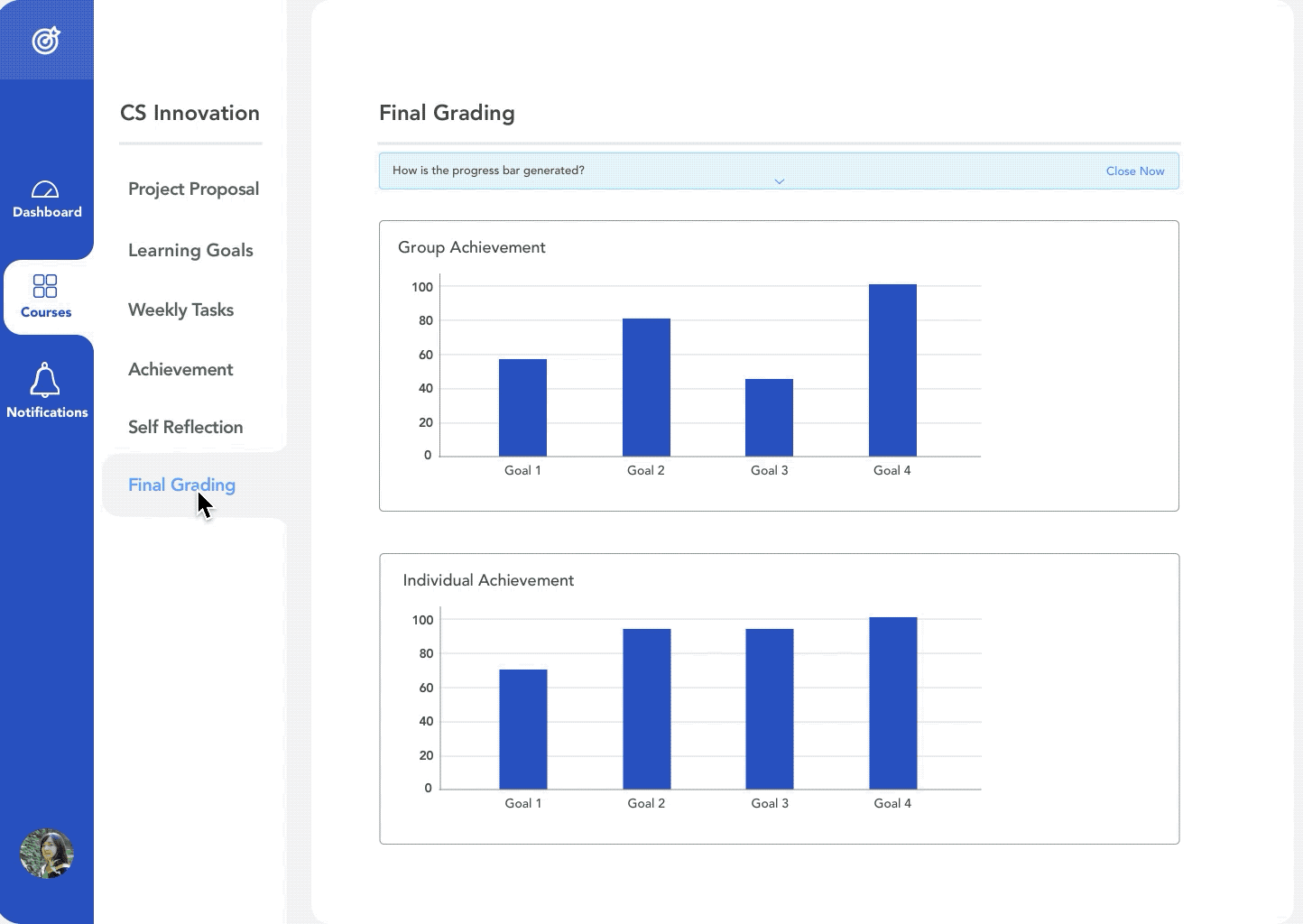GoTracker
A Learning Management System Specially for K12 Project-Based Learning
This project won National Science Foundation i-corps grant
01 OVERVIEW
Client:
Winchestor Thurston School
Teammates:
-
Wei Gong,
-
Xiaofei Zhou,
-
Sarah Schultz,
-
Canhai Chen
Duration:
Oct. 2018 - Mar. 2019
My Contributions:
-
Did extensive literature review on crowd critique & mastery transcript
-
Interviewed 10+ students & teachers
-
Observed PBL classroom
-
Brainstormed different design solutions and did speed dating with target users
-
Collaboratively designed lo-fi to mid-fi prototypes and iterated
-
Led customer discovery and problem validation.
-
Wrote business plan to win NSF i-corps grant, 2019 McGinnis Venture Competition
Problem Space:
Winchester Thurston School (WT) is an independent school in Pittsburgh who has more than 20 years of experience in facilitating Project-Based Learning (PBL) courses. They have a program called City as Our Campus that delivers authentic learning experiences for students from diverse backgrounds and academic interests by working with local communities. In a course called Research Science, students form groups to work on a project of their own interests, e.g. building a holder for people having breast cancer, an anti-slippery mat for temporary settlement in quake-striken areas.
Through our user research on teachers & students, we found there are 3 persistent problems in PBL:
Tools:
Sketch, Figma, Final Cut Pro



LOSE TRACK OF GOALS
HARD TO COLLABORATE
HARD TO GIVE FAIR ASSESSMENT
Impact:
We applied and won National Science Foundation i-Corps grant, 2019 McGinnis Venture Competition Finalist.
CS Teacher @ Winchestor Thurston School
“I think it definitely helps us solve a lot of problems in our class right now, like workflow management."
Teacher of Research Science @ Winchestor Thurston School
"I like the idea of giving multiple kinds of evidence for assessment."
Our Solution:
GoTracker is a learning management system that helps teachers and students have a better management PBL workflows & learning gains.
Design Challenge:
How might we create a better learning experience for the students in Project-Based Learning courses?



Testimonials:
See the quotes and testimonial video from our target users below:
02 HIGHLIGHTS
# HIGHLIGHT 1
CO-DESIGN LEARNING GOALS
Teachers would set course - level learning goals that apply to all the students. Students design their own learning goals for their own projects. Teachers need to approve / suggest modifications to students' learning goals.
LEARNING THEORY
-
Personalized learning
-
Learner agency

# HIGHLIGHT 2
SCAFFOLDED WEEKLY TASKS
Students learn to specify weekly tasks by breaking learning objectives into small-actionable items, referencing ABCD goal-setting template. Teachers would also provide feedback and guidance to students' task setting.
LEARNING THEORY
-
Scaffolding & fading


# HIGHLIGHT 3
MAKE DOCUMENTATION & TAG COLLABORATORS
Students would upload their work in progress and tag their collaborators on a weekly basis.
LEARNING THEORY
-
Self-reflection
-
Formative assessment
# HIGHLIGHT 4
FINAL GRADING & VISUALIZATION
Teachers can use learning goal achievement, task completion percentage, and self-reflection as reference points to assess student’s individual work. When hovering over each chart bar, students could see a detailed explanation of why the bar is visualized in the way it is.
LEARNING THEORIES
-
Self-reflection
-
Formative assessment

Learner Journey Map

03 RESEARCH
Overview
Goals
With the broad problem space in mind, our research aims to answer the following 3 questions:
Q1. What are the problems / trends in the PBL landscape and what are the best practices to successful PBL experience?
Q2. According to school teachers & administrators, what are the biggest problems in PBL?
Q3. According to students, what are the biggest problems in PBL?
Process & Insights
Q1. What are the problems / trends in the PBL landscape?
Literature Review
We read 10+ academic papers, from which 2 research stands out.

Crowd critique platform: How to use scaffolded template to generate quality feedback

Mastery Transcript: How to assess & report skills and mastery levels
Expert Interview
Goals:
-
Understand how experts document their project-making process.
-
Specify the challenges / key decision points in experts' portfolio-making process.
Process:
Our interview questions fell into the following six categories: motivation to document, frequency of documenting, project choice, procedures, tools for documentation, and pain points. We summarized our interview findings into profile boards.



Insights:
We summarized experts' workflow using flow model and drew the following 4 insights and design implications.
Insights
Design Opportunities

Q2. Understand stakeholders:what are their challenges?
Stakeholder Interview
Goals:
-
Understand the status quo of Project-based Learning in Winchestor Thurston school
-
Understand the problems and challenges from the perspectives of various stakeholders
Process:
We did stakeholder interviews and classroom observation (contextual inquiry). Our interview questions revolve around the following aspects:
-
Instructors’ preparing and teaching process
-
Students’ general learning & project making process
-
Students’ portfolio documentation process
-
Evaluation and critique of students’ project and portfolio




Insights:
We summarized our interview findings using affinity diagramming & diagnostic mapping, and categorized problems into 3 different categories: Project-making, Collaboration, Assessment and draw the following 4 insights (model credit: Wei Gong):
1. Students may need evidence for the progress and achievement they have made during the process of project making in order to encourage themselves when they encounter difficulties and feel frustrated.
2. It’s difficult for the students to keep track of their learning goals during project making process due to the unawareness from the beginning of the project and lack of targeted and in-time feedback from teacher along the process.
3. It’s difficult for the teacher to assess each student’s performance due to lack of evidence of each one’s contribution and improvement along the whole process, which is the key pain point for the teacher of PBL courses.
4. It’s important to showcase students’ improvement and achievements through PBL both for their parents to accept this innovative method of pedagogy and for them to apply for university
Q3. Understand Students, are they feeling the same pain points?
Goals:
-
Validate our findings from students' perspectives
-
Explore whether students have specific needs that are not covered in teachers' interviews
Survey
We sent out survey to 13 students and corroborated most problems that teachers mentioned from students' sides (e.g., easy to lose track of goals, hard to collaborate, etc.). We summarized students into 2 types: collaborator & individualist.
Collaborators like to work within a group, solve problems, get peer feedback, gain depth of knowledge, and become independent of instructor. While they struggle with using certain techniques, lacking of domain knowledge, determining next steps and staying on tasks.
Individualists like to work continuously to finish projects, learn time management skills, work on real-world applications and create useful things. Some struggles are shared by collaborators and individualists alike, e.g., to use certain techniques and to determine next steps. Different from collaborators, individualists think their greatest gains from PBL is research skills while they sometimes struggle with working with peers.

Collaborator

Individualist
Final Design Questions
04 IDEATION & VALIDATION
How might we design a PBL experience that could engage students throughout the learning process?
How might we design a PBL experience that teaches students how to collaborate well with others?
How might we design a PBL experience that enables teachers to give fair assessment to students at the minimum cost of time?
User Research Synthesis
We use relationship model to synthesize findings from all 3 previous user research. We identified 4 problem spaces as well as the problems within each one of them.
& INSTRUCTORS
Assessment
Scaffolding
Communication
Learning goals


& PEERS WITHIN THE GROUP
Collaboration
Peer feedback
Assessment

& MENTORS
Availability
Ability

& PEERS IN OTHER GROUPS
Unfamiliarity
Peer critique
Assessment
Brainstorm & Storyboarding

Goals:
-
Brainstorm solutions that could potentially solve problems in different problem space
-
Do speed dating with stakeholders to the attractiveness and feasibility of each idea
Process:
-
I grouped all proposed ideas into the following 4 categories: Feedback, Assessment, Domain Knowledge Help, and Learning Goals

Speed dating results:
-
All the users like specialized learning goals, visualized achievement bar
-
The added value would be: instructors could save lots of time & improve effectiveness of PBL course delivery
05 PROTOTYPING & TESTING
1. Lo-fi Prototype & User Testing 1
Process:
We did the first round of user test with the students in the course Computer Science Innovation, a PBL course in WT school taught by Mr. David Nassar.





Findings:
2.Mid-fi Prototype & User Testing 2

Goals: Get feedback on interaction, confusing parts and parallel designs
Findings:
Iterations:
Refine the navigation in sidebar and header
-
Show sequence for each step on the homepage
-
Change the term “Daily log” to “Daily Progress”
-
More obvious “Add daily progress” button in the daily progress page
-
Add “Completion proportion” when uploading daily progress
-
Add “Explanation” for the progress bar

3. Hi-fi Iterations
1. Changed the landing page from course page to dashboard to give a more holistic view of progress

Before

After
2. Changed the layout of navigation bar to reduce wasted space

Before

After
3. Put course-level goals & personalized goals on the same page to facilitate comparison & implementation

Before

After
4. Added Coordinate Axis to Progress Visualization Chart to Reduce Confusion on What the Bar Represents

Before

After
Final Design
Onboarding

Upload Proposal

Learning Goals
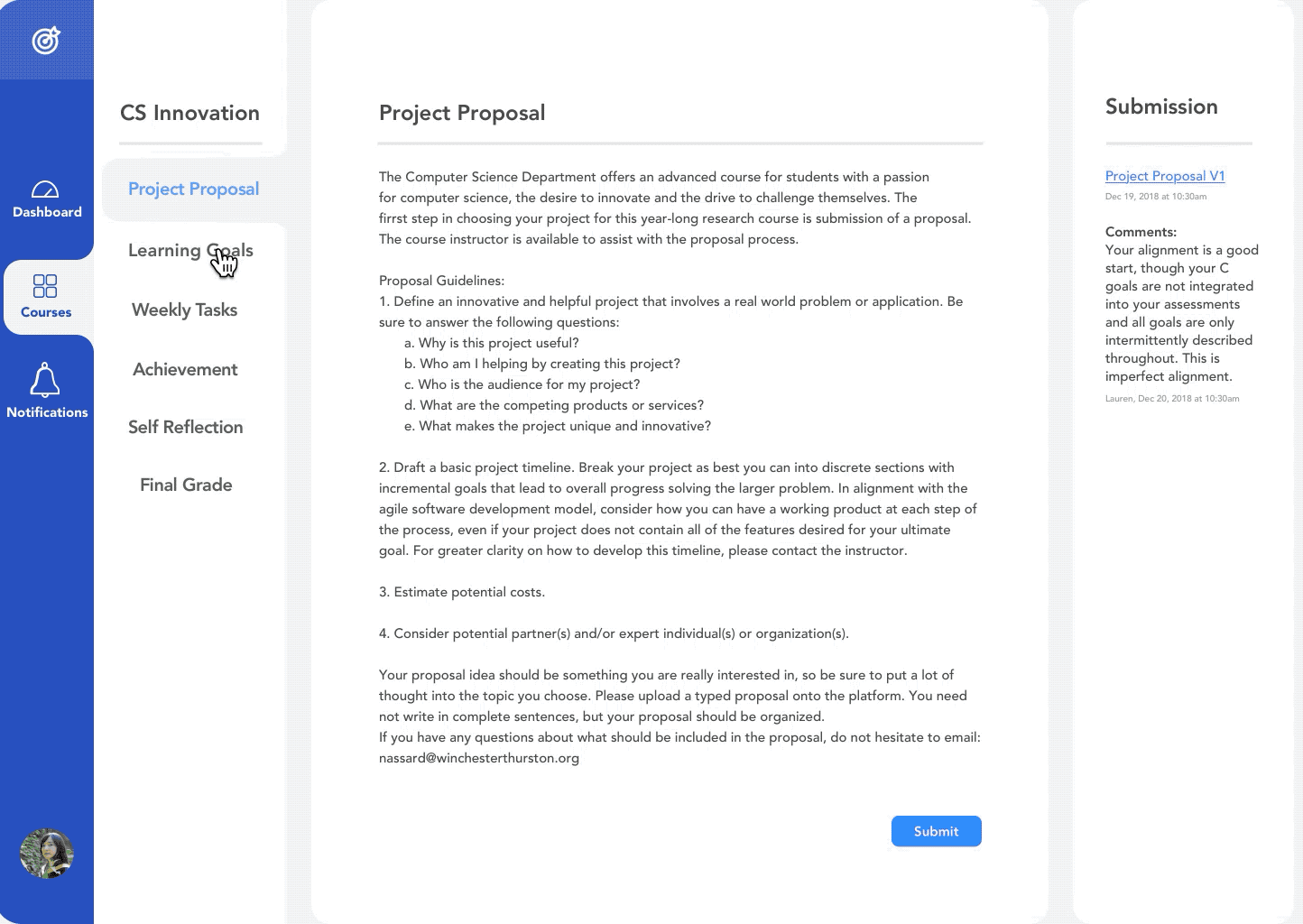
Weekly Tasks
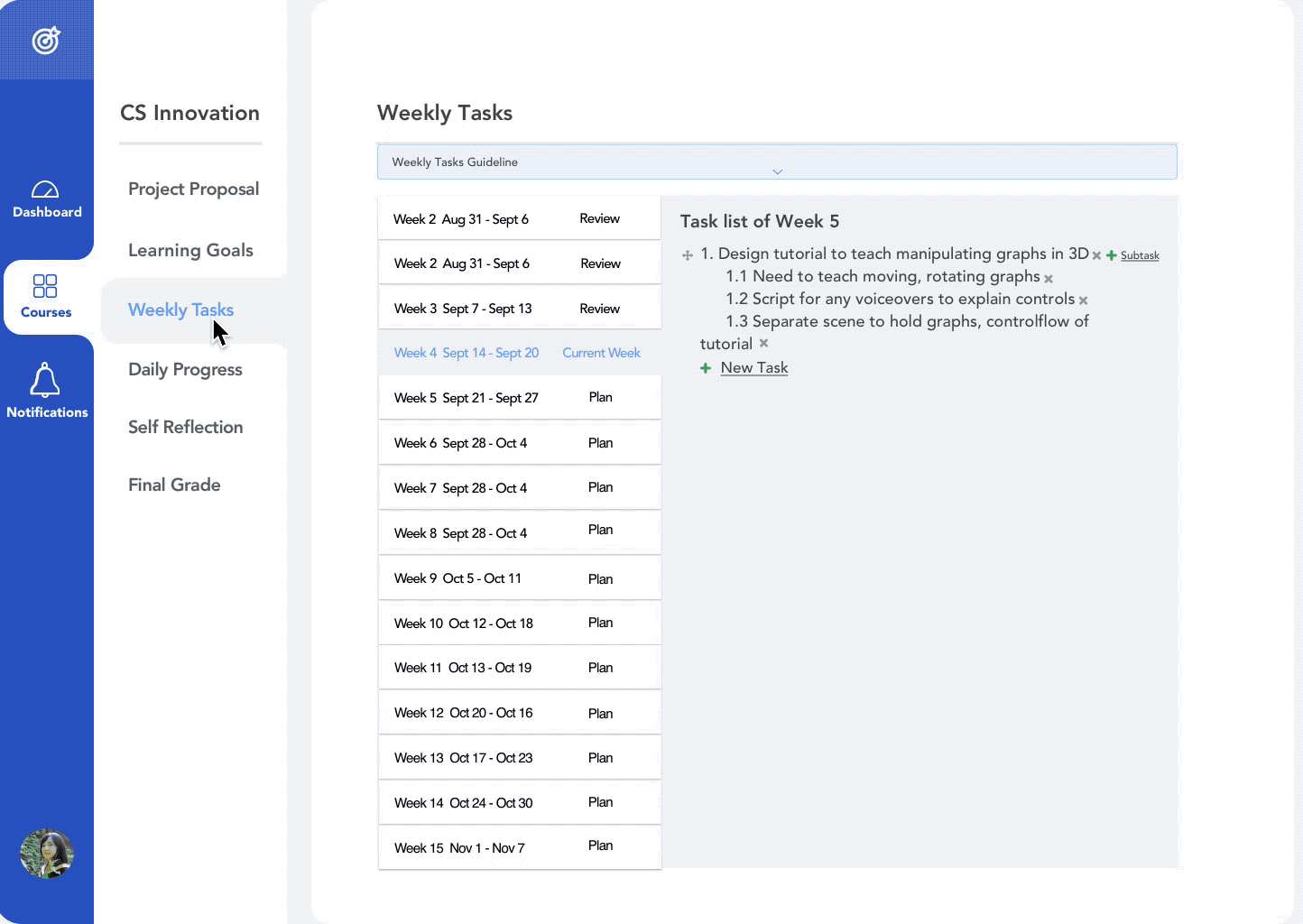
Daily Progress

Self-reflection

Final Grading